Page 1 of 1
How to do it
Posted: 09 Feb 2020, 05:47
by sirfrancis18
Hello
I want to know if you can remove from the comparison all the content that is between [ ]
Ex
Fast and furious.mkv
Faat and furious [1080p - Hevc-US]
If I remove everything in square brackets I would tell myself that the names of the files are the same
Can it be done?
Ignore text patterns
With [*] or [.*] But I didn't get it.
Any help?
Re: How to do it
Posted: 09 Feb 2020, 11:22
by Administrator
Use the select action "
Select files by name" with the pattern "*[[]*].mkv"
Read "Wildcards for Text" for more information about using the placeholders:
http://www.alldup.info/alldup_help/placeholder.php
Re: How to do it
Posted: 09 Feb 2020, 20:16
by sirfrancis18
Thanks
He had also tried the following with error
[[][*]] or [[][*][]]
I'll try the one you've suggested a lot of thanks
After optiting the result of a search (e.g. equals) you can change to uniques in the same search? Or i have do the search again?
Re: How to do it
Posted: 09 Feb 2020, 20:33
by sirfrancis18
Hi, i try your command but Dont work. It Dont delete alls chars between [ ]
If I put in "ignore text patterns" this
1080/hevc/
This work. But I would like with [*] because i have too many patterns between []
Re: How to do it
Posted: 12 Feb 2020, 19:34
by sirfrancis18
is it a bug?
Re: How to do it
Posted: 15 Feb 2020, 00:03
by Administrator
with a select action you can only select files and not change the file names.
You cant change all the file names with AllDup using a text pattern.
Re: How to do it
Posted: 15 Feb 2020, 00:13
by sirfrancis18
And why Dont work you command?
*[[]*.mkv
Re: How to do it
Posted: 15 Feb 2020, 10:31
by Administrator
your search pattern *[[]*.mkv is not correct.
the search pattern we have tested successfully is: *[[]*].mkv
Re: How to do it
Posted: 15 Feb 2020, 14:24
by sirfrancis18
hi
sorry. i wrote wrong the command in the forum
i try *[[]*].mkv
i attached image for your supervision
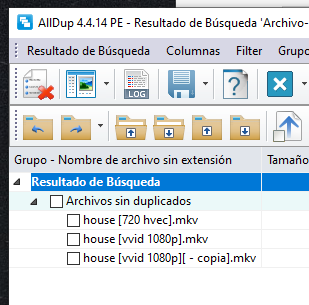
- Anotación 2020-02-15 081809.png (32.89 KiB) Viewed 13366 times
for alldub all files are uniques
Re: How to do it
Posted: 16 Feb 2020, 00:16
by Administrator
We used the select command "Select files by name" with the pattern "*[[]*].mkv"...
You cant use this search pattern with the file name option from oyur screenshot.