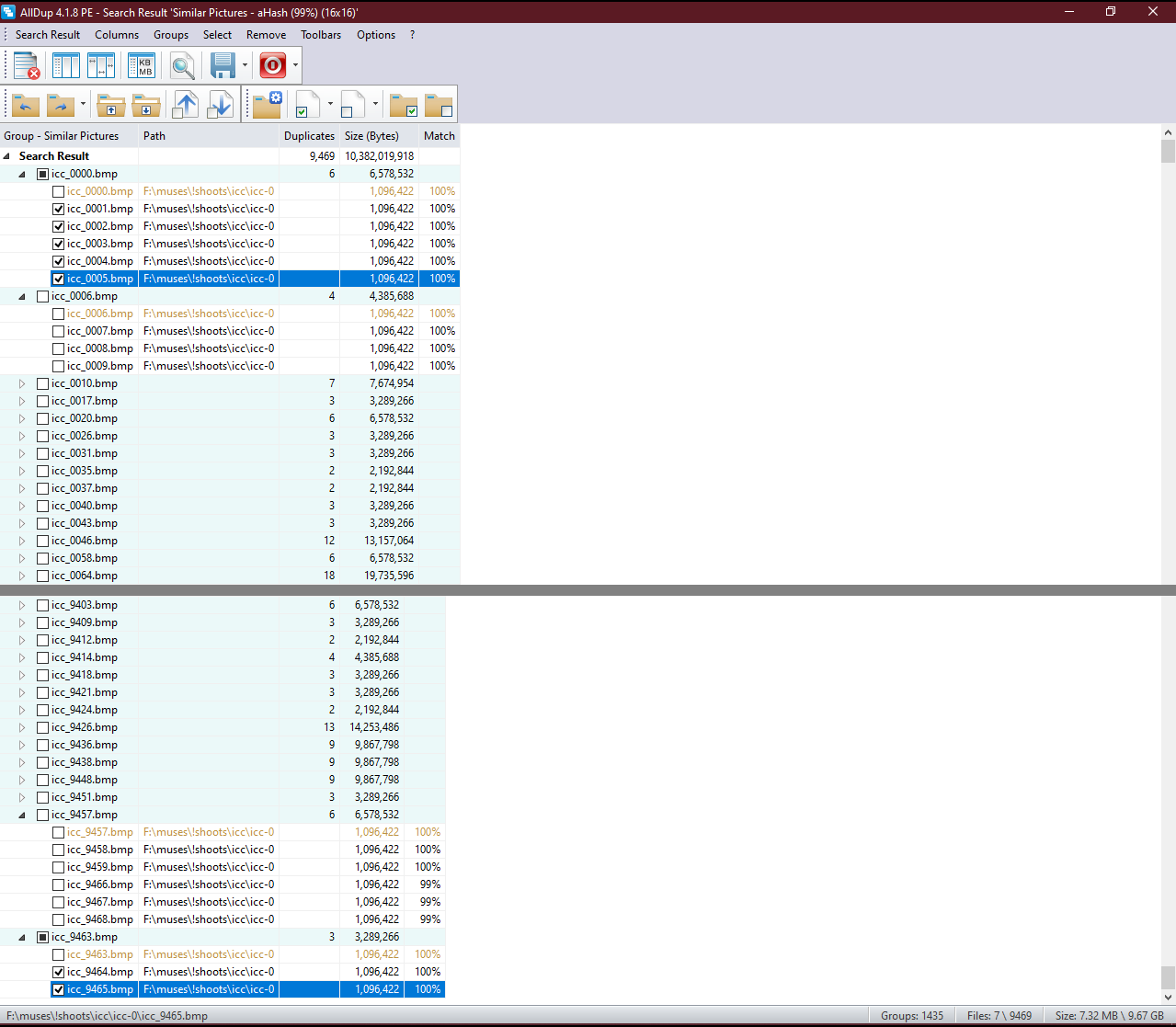Many of them are 100% identical, compared byte by byte.
(the video was converted by someone from low framerate to high - from about 5fps to 25fps).
I want to delete all duplicates from the same group except the first frame.
On the example screenshot - frames 0000, 0006, 0010, 0017 ... will remain, other deleted.
Can I do this in AllDup? What should I select?
to
Delete all in the group except the first file
or
Move the first in the group to another folder